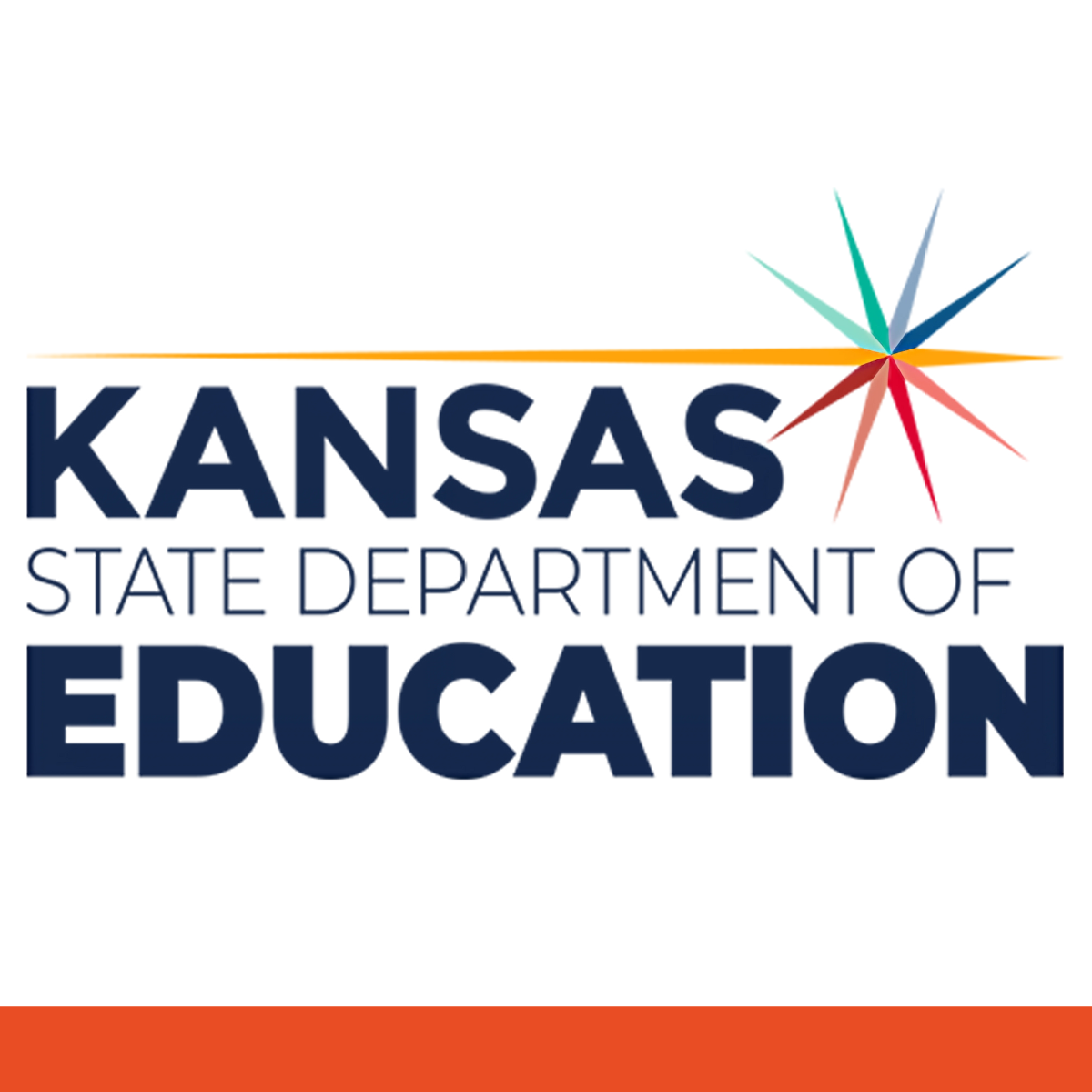Renewing your professional license is now done online through the Kansas State Department of Education (KSDE) Portal. If you don’t have a KSDE login yet, you’ll need to set up a username and password.
STEPS TO RENEW YOUR LICENSE ONLINE
Go to the Kansas Licensure Application System (KLAS) website.
Log in with your username and password or create a new account.
Select "License Application" to find the form you need.
Complete the form and click submit.
You can track your application progress using the License Lookup link below.
PRINTING YOUR KANSAS TEACHING LICENSE
Below you’ll find links and guidance for renewing your teaching license with the Kansas State Department of Education (KSDE). While the District Office is happy to assist, specific questions are best answered by KSDE licensure officers.
Since July 1, 2013, KSDE no longer prints physical teaching licenses. You can now access and print your license online or save it as a PDF. When renewing or getting a new license, you’ll need to download a digital copy and send it to Human Resources. Instructions for doing this are below.
How to access and send a copy of your license:
Visit the License Look-up page (see the link below).
Enter your first and last name, then click search.
Below your name, click the “Print License” button.
Your license will appear on screen. Scroll down to see all the details, including your ID number, expiration date, endorsements, and renewal requirements.
To save a copy for yourself, click “File” and choose “Save as.”
To send it to the District Office, click “File” and select “Attach to Email.” An email will pop up with your license attached—just enter your employee ID in the subject line and send it to tiffany.burris@usd495.com.
Important: The district is still required to have your license on file. Please notify the District Office as soon as you have a new license or added endorsement.
If you have questions, contact Tiffany Burris at (620) 285-3185 or email her at tiffany.burris@usd495.com.