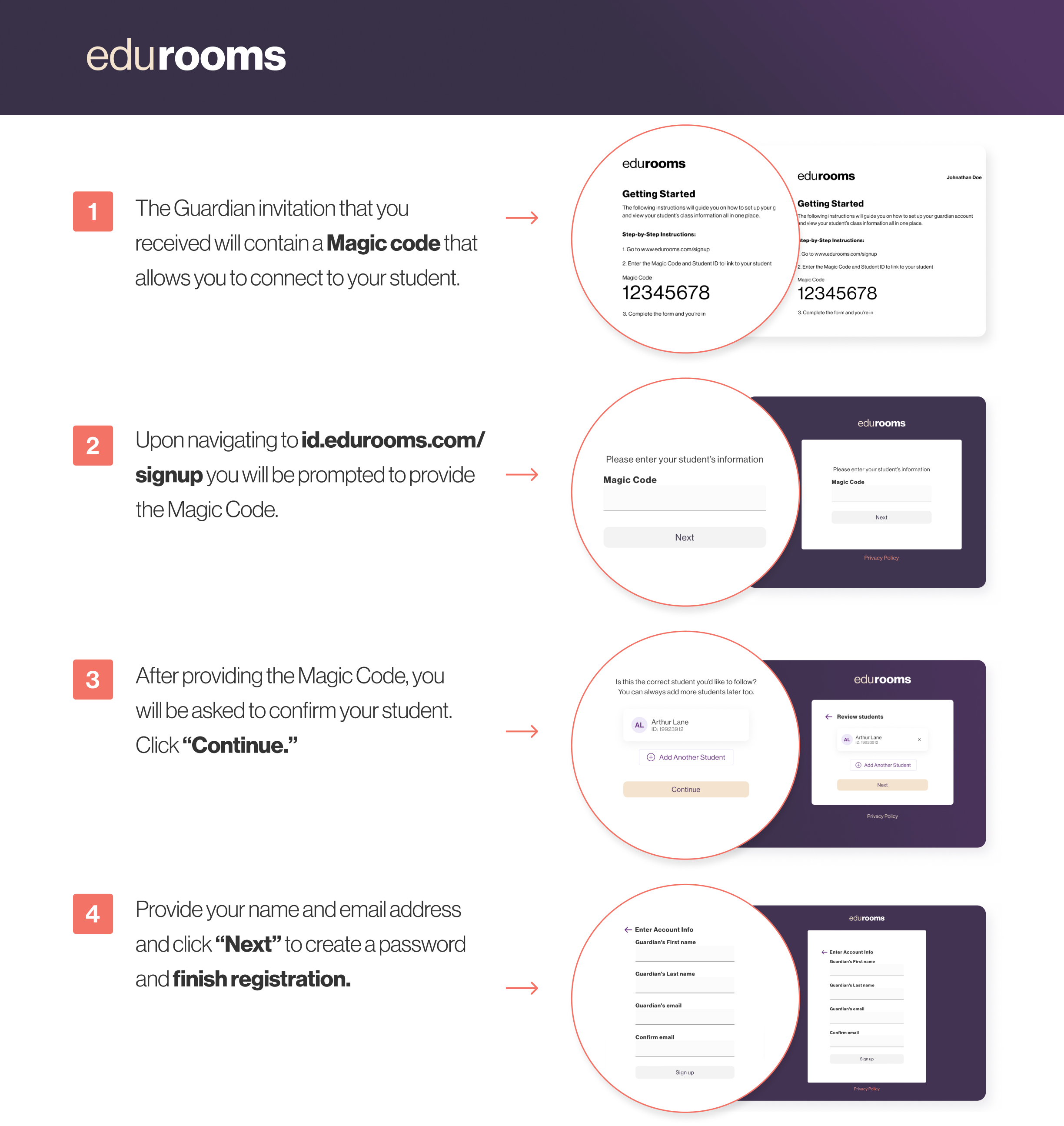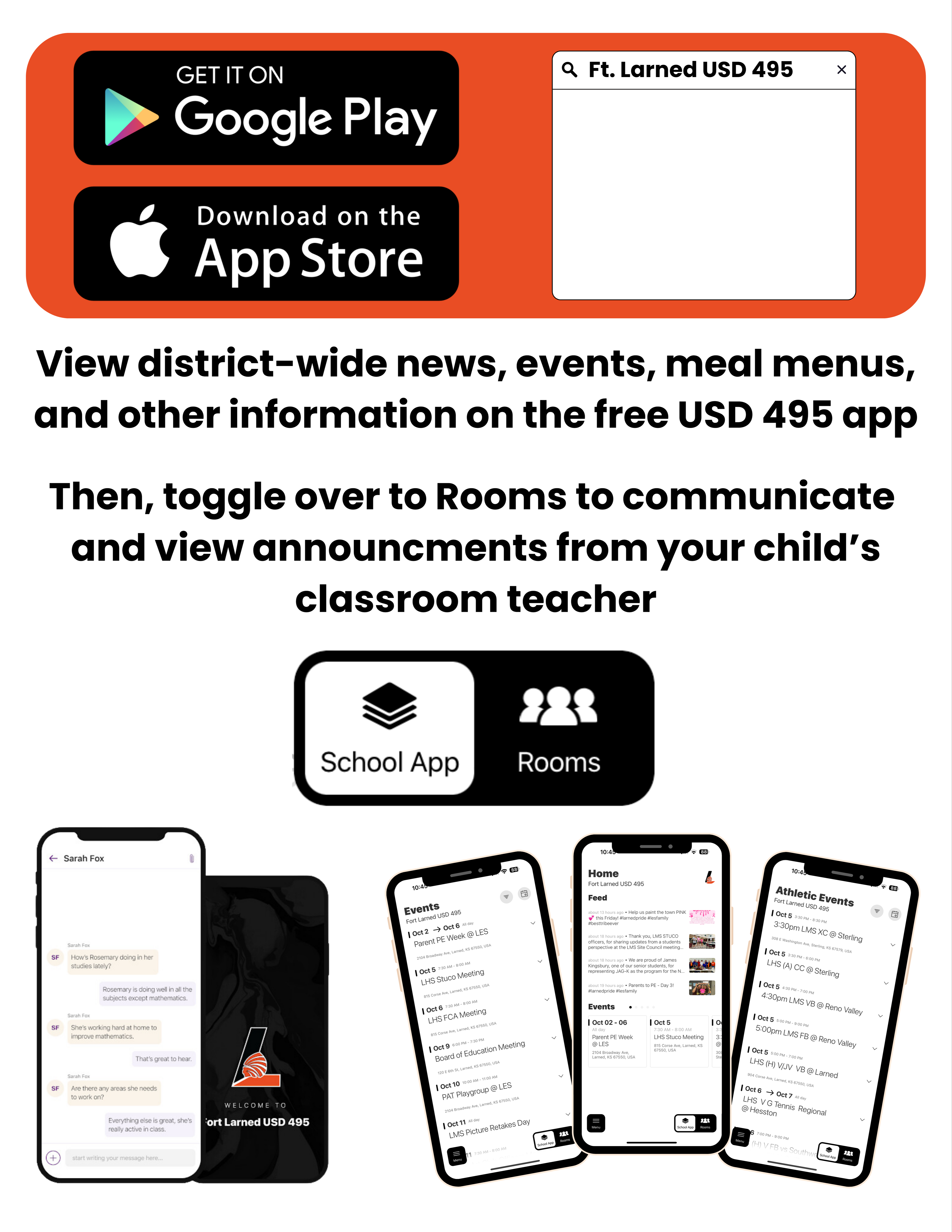
Stay connected with Ft. Larned School District wherever you go! Our custom-built app keeps you updated on district news and events. Plus, easily connect with teachers and access class info all in one place!
Download the free Ft. Larned USD 495 app on the App Store or Google Play for school alerts, calendars, menus, and more. With Rooms, parents can message teachers directly and stay informed about their child's classes. To access Rooms, simply toggle over in the app after logging in with your credentials.
For app assistance or to learn more, call the District Office at 620-285-3185. Discover the convenience of our district app—available for Apple and Android devices!
Here's how to get started with Rooms:
Step 1: Search Fort Larned USD 495 in the App store or Google Play Store.
Step 2: When first opening the Fort Larned App, allow Push Notifications.
Step 3: If you already have the app, make sure to enable push notifications within settings.
Step 4: Check your personal email inbox for a Rooms invitation that will look similar to the image below.
Step 5: Accept your Rooms invite via email. To complete the sign up, click the link to create your password and log in.
Step 6: Logged in, you now have access to your student's classroom announcements / messages.