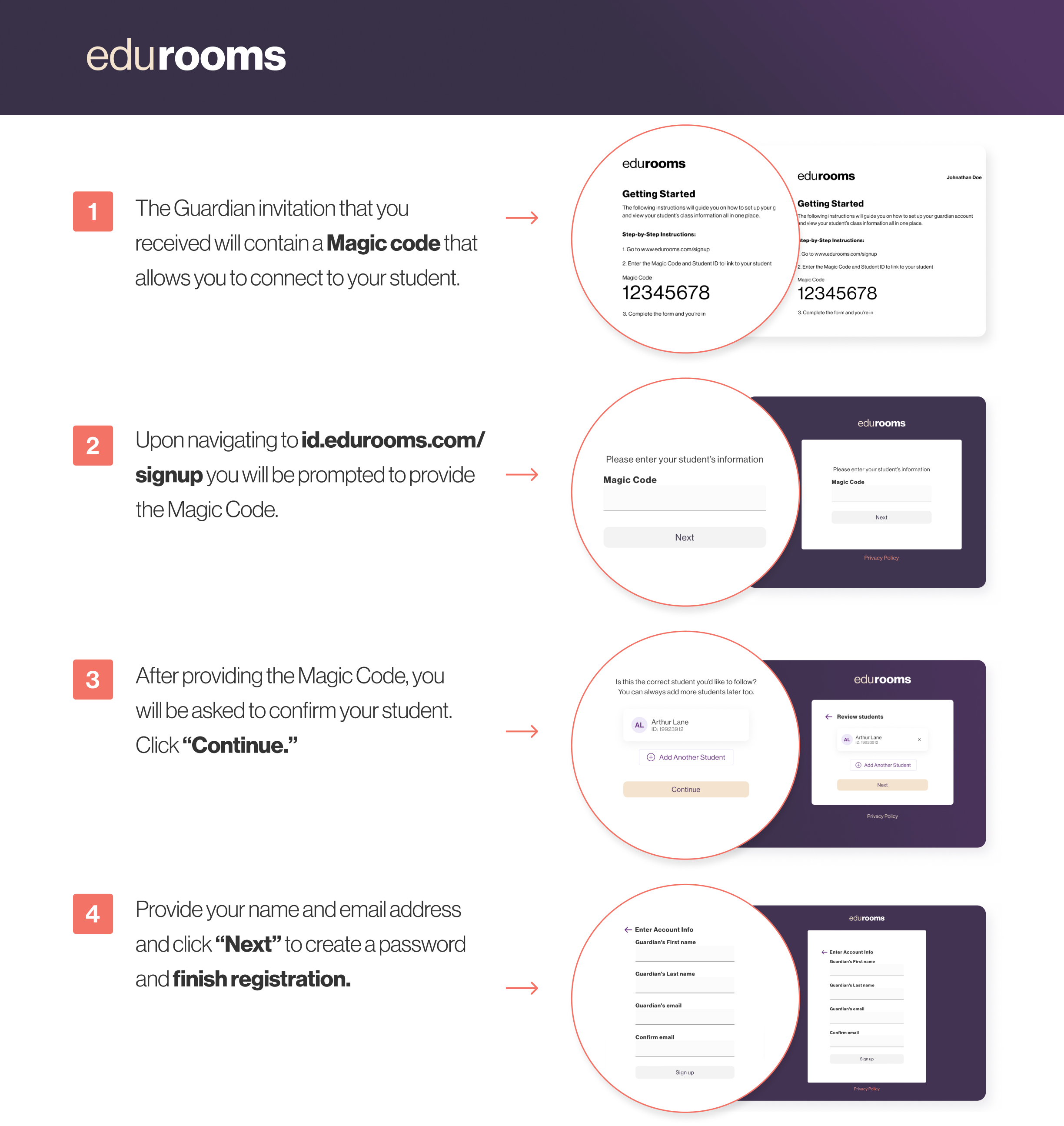FIND IT FAST
OUR DISTRICT
Board of Education
DEPARTMENTS

Step 1: Search Fort Larned USD 495 in the App store or Google Play Store.
Step 2: When first opening the Fort Larned App, allow Push Notifications.
Step 3: If you already have the app, make sure to enable push notifications within settings.
Step 4: Check your personal email inbox for a Rooms invitation that will look similar to the image below.
Step 5: Accept your Rooms invite via EMAIL. To complete the sign up, click the link to create your password and log in.
Step 6: Logged in, you now have access to your student's classroom announcements / messages.